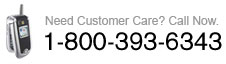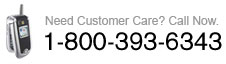A. The renewal date was every 30 days. In the Dodge Project Center your renewal is based on a calendar month. (For example, If you purchased the subscription plan on Jan 10th, you will automatically renew on Feb. 10th).
If you feel that your account information has been carried over incorrectly, please contact customer care at
1-800-393-6343 or email
esupport@construction.com