There are several ways to find project opportunities in the Network.
New to the Network or want a quick way to locate project opportunities in your Trade, Market or Product? Use a Network Search Wizard, learn more »
Know the Dodge Report Number or Looking for a Specific Project or Company?
Use the Project or Company Quick Search »
Want Full Control over your Searching experience?
Learn more about using the Advanced search (see below) »
- Click the Projects tab.
- Select your search criteria. You can search by Keyword, Geography, Action Stage, Project Type, and/or Date.
For more information on any of these criteria, see Project Search Criteria.
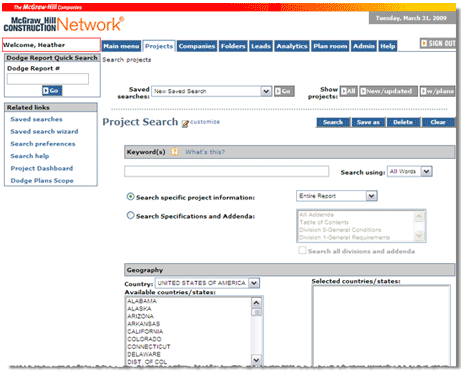
- If you wish to save your search for future use, click the Save As button, enter a name for your search and click Save.
For more detailed information on saved searches, see Saved Searches.
- Click the Search button.
Your search results are displayed.
Depending on your license and service level, you can customize the search form to include only the search criteria that is important to you by clicking the customize link next to the Project Search heading. Learn more about setting your search form preferences, here.
|
