This setting allows you to customize what information will display on your company dashboard. You can display Saved Searches, and Tracking Lists.
- Click the Admin tab to access the Preference Settings page.
- Click the Company dashboard link.
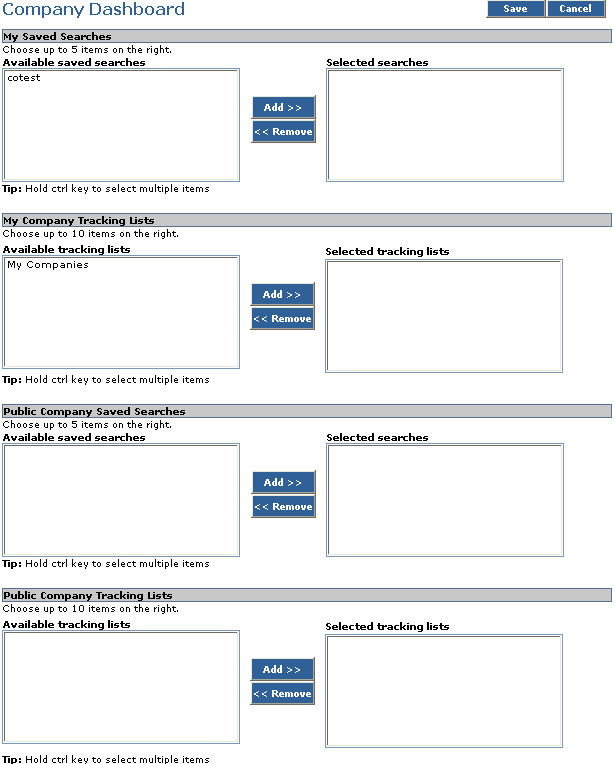
- In the My Saved Searches area, select up to five items to display from the Available saved searches box.
- Click the Add button.
The items are shown in the Selected searches box.
Note: To remove items from the Selected searches box, select the item and click the Remove button.
- In the My Company Tracking Lists area, select up to ten items to display from the Available tracking lists box.
- Click the Add button.
The items are shown in the Selected tracking lists box.
Note: To remove items from the Selected tracking lists box, select the item and click the Remove button.
- In the Public Company Saved Searches area, select up to five items to display from the Available saved searches box.
- Click the Add button.
The items are shown in the Selected searches box.
Note: To remove items from the Selected searches box, select the item and click the Remove button.
- In the Public Company Tracking Lists area, select up to ten items to display from the Available tracking lists box.
- Click the Add button.
The items are shown in the Selected tracking lists box.
Note: To remove items from the Selected tracking lists box, select the item and click the Remove button.
- Click Save.
