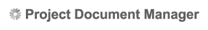|
|||||||||||||
| |||||||||||||
|
|||
|
Download Settings Preferences
The Download Settings page provides you with the option to change the port used to download information from the McGraw-Hill Network.
To change the download port:
- Click the Admin tab to access the Preference Settings page.
- Click the Download settings link.
- Select the port value from the Port number dropdown.
- Click the Save button to save the change.
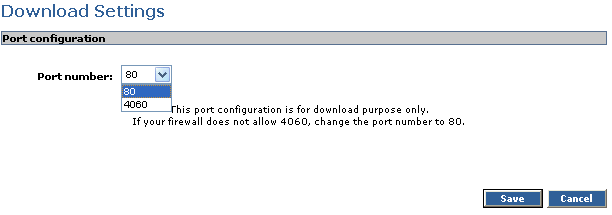
Note: This port configuration is for download purpose only. If your firewall does not allow the default port (4060), change the port number to 80.