As an Account Administrator, you have the ability to view your users' project and company tracking lists in the Manage Users admin section.
To view users' tracking lists:
- From the Manage Users grid, mark the checkbox(es) next to the user(s) whose tracking lists you wish to view.
- Click the Tracking Lists button.
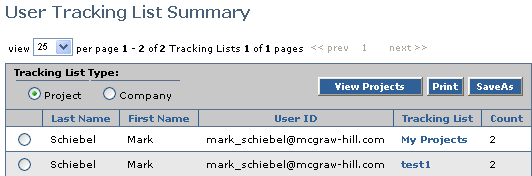
- Select Project view project tracking lists, or Company to view company tracking lists.
- Select a tracking list and
- Click View Projects or View Companies to view the tracking list
- Click Print to see a print out the tracking list
- Click Save As to export and save the tracking list as an Excel file.
|
