|
PlanRoom Administration
About the administration page There is only one PlanRoom Owner/Administrator associated with the setup of the site and its credit card information, all others are either users or collaborators. Administrators have access to the Administration tab and can add other PlanRoom Users as well as request upgrades to the service level. You can share a project with someone and that makes them a collaborator on specific projects of your choosing.
WATCH VIDEO
Creating and Managing Users To add a user, click on the ADD USER button and fill out a form similar to the contacts form. Once added, the User can get access to the PlanRoom including active projects and all projects in the PlanRoom Tab. Collaborators only have access to those projects to which they have been invited.
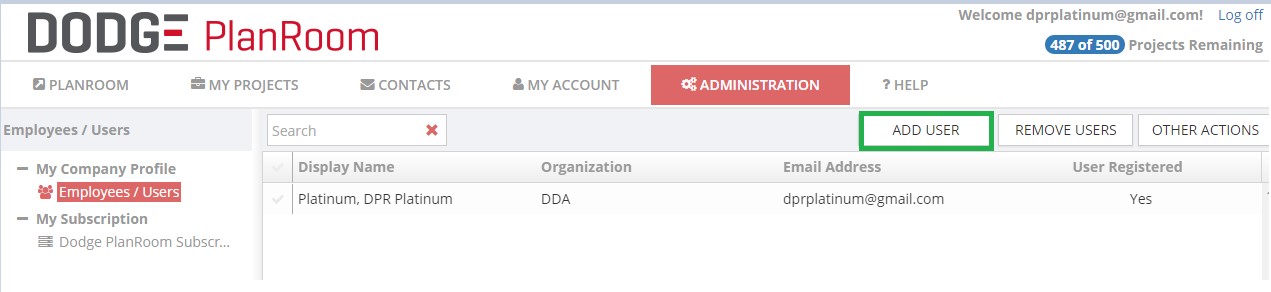
|