|
Bid management
Invitees can tell you directly in the system whether they intend to bid the project or not. Invitees will not need to login to access the project documents or details. Once they have evaluated the documents and decide if they are going to bid the project, they can tell you right from the details page whether they intend to bid
No and Maybe responses are automatic, as soon as the response is selected, it is viewable in the Scope of Work dashboard in the project. Yes responses will ask the invitee which scopes they intend to bid.
You can also manually update their bid response by selecting the check box next to the invitee and clicking their yes, no, or maybe from the drop-down list on the right
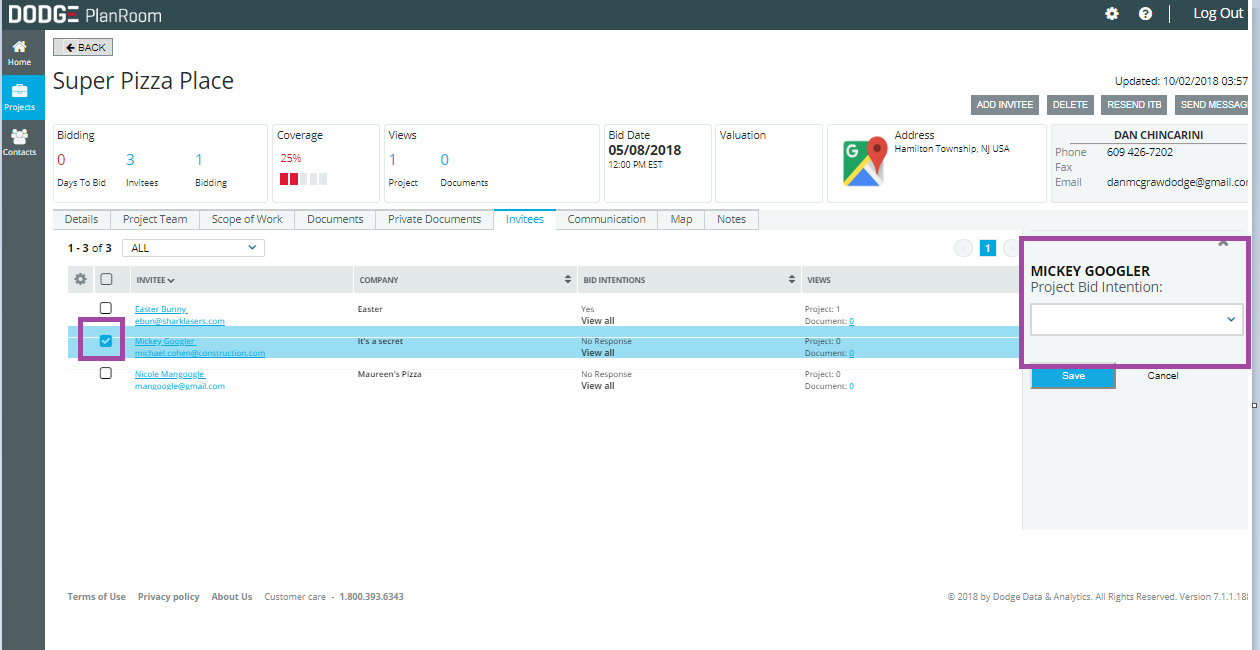
View and Track Bid Responses/Scopes and Analyzing bid coverage
All invitee selections will be visible in Scope of Work section. Here you can also review your coverage. If you are short for a specific Scope, you can focus your efforts in that area.
At the top of the screen, Dodge PlanRoom displays the number of days remaining to bid, the % of coverage, and the bid quantities; clicking any of the bars will show the user which invitees have met that criteria.
The scope of work details on the page will display the number of invitees and the number of yes, no and maybe intents for each scope.
Additionally, each row will show you the coverage for each scope. This will give users the ability to track which scopes will require additional attention and perhaps additional invitees.
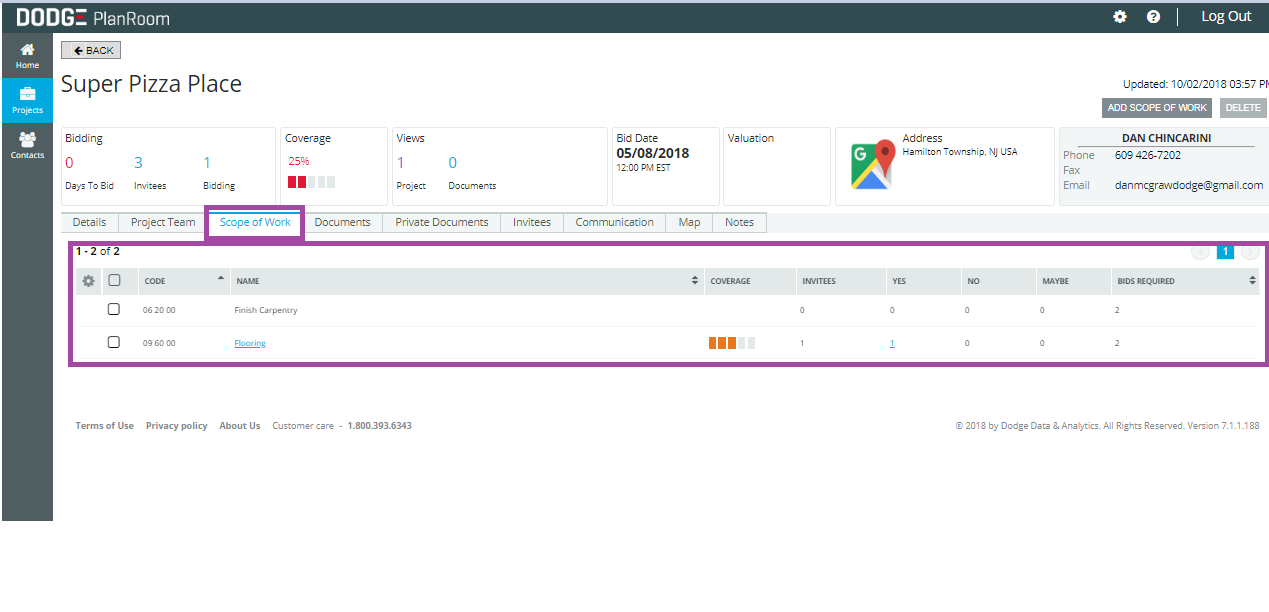
Watch to see how to analyze bid coverage
|