|
PlanRoom collaborators
It is recommended that you add contacts to your PlanRoom so that they will be available to collaborate with you on your projects. Address books should be created to manage your contacts and keep them organized.
From the Contacts tab, click the Add Contact button at the top right of screen, complete the fields, click Create contact.
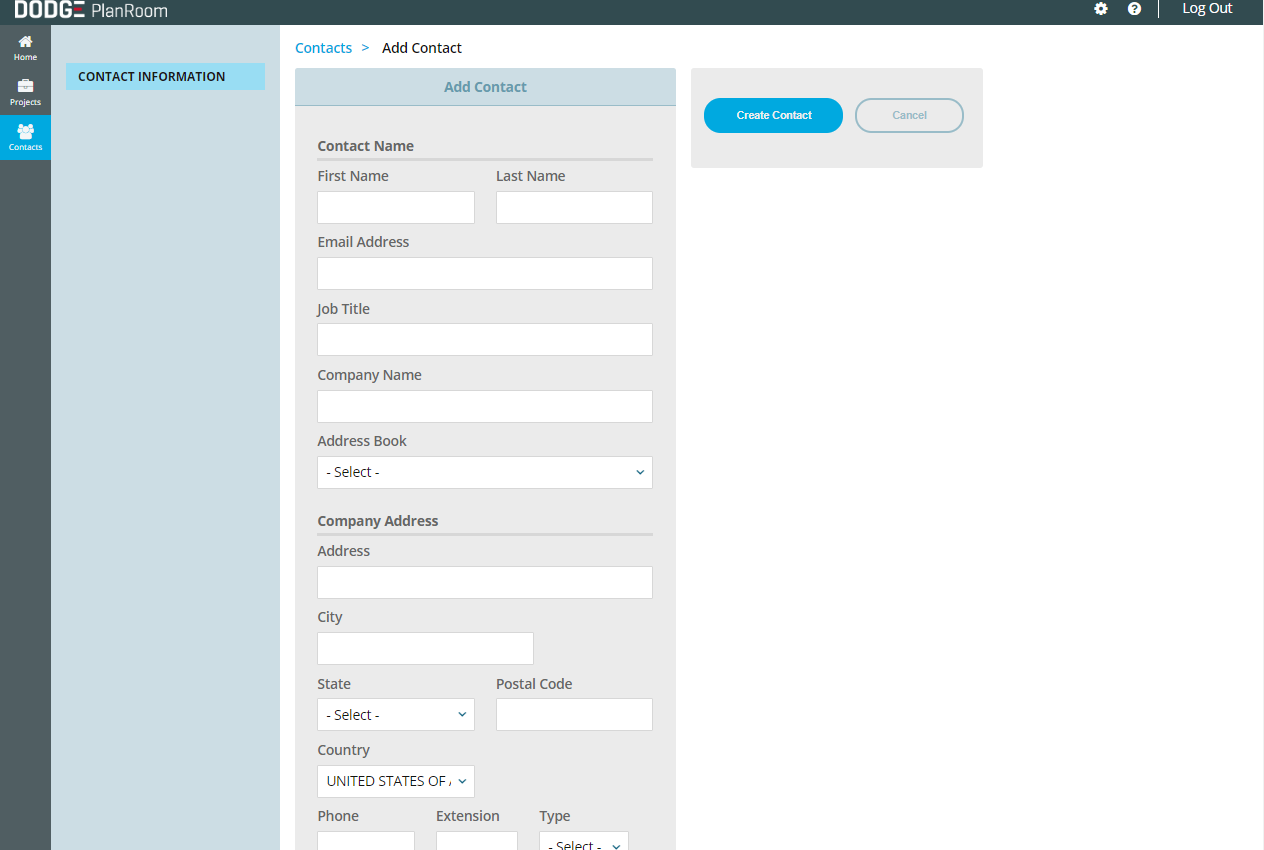
To create an Address Book, click the Create address book button at the top left of screen, name the address book, and click Create address book.
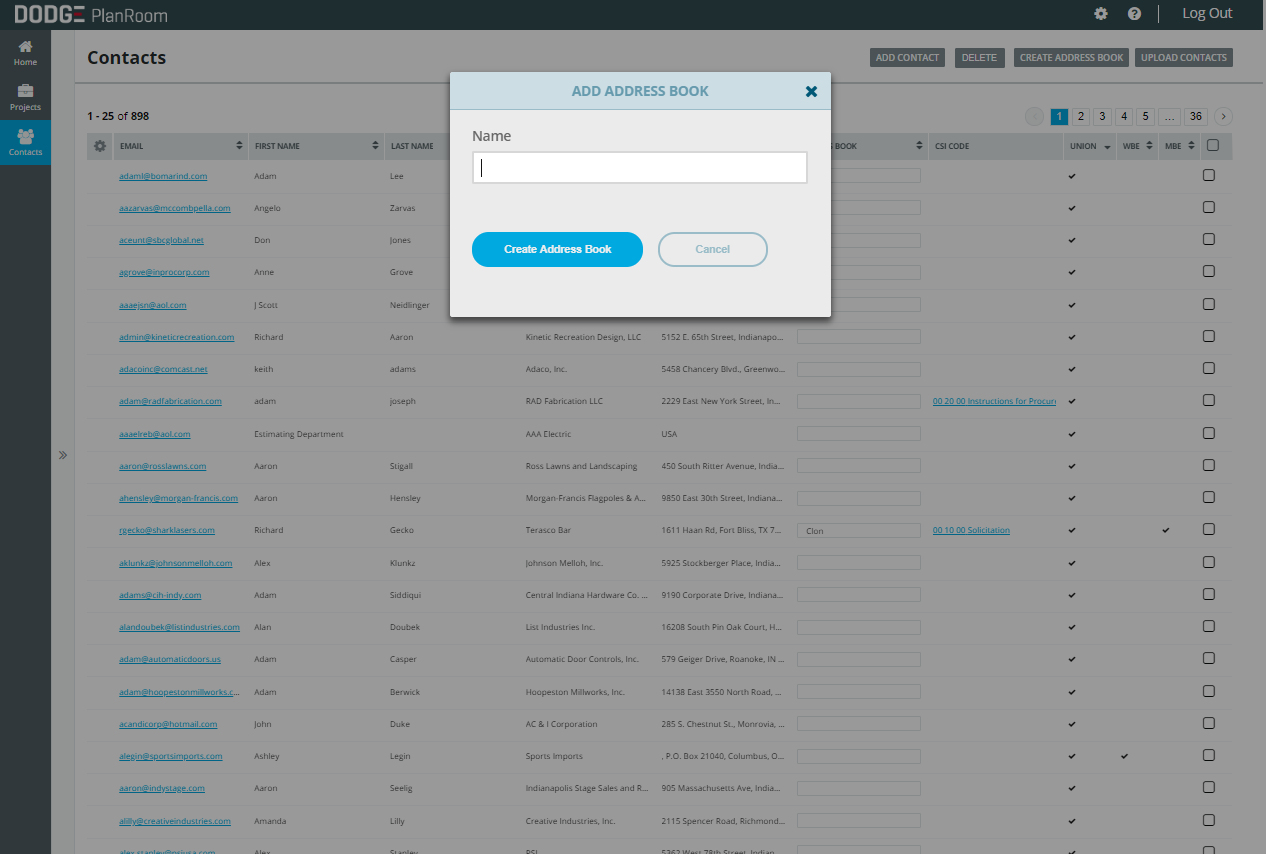
Once an Address Book is created, you can add Contacts to it by clicking on the contact and then clicking the “pencil” to edit. Once in edit mode, select the address book name and then Save contact Book column and selecting the appropriate named address book.
Watch how to create a contact and address book
From the contacts screen, click Upload contacts button at the top right of the screen. You can either upload them from a file on your computer or drag and drop them to the designated are in the import contact section. Use the template to ensure you have the correct format for the import.
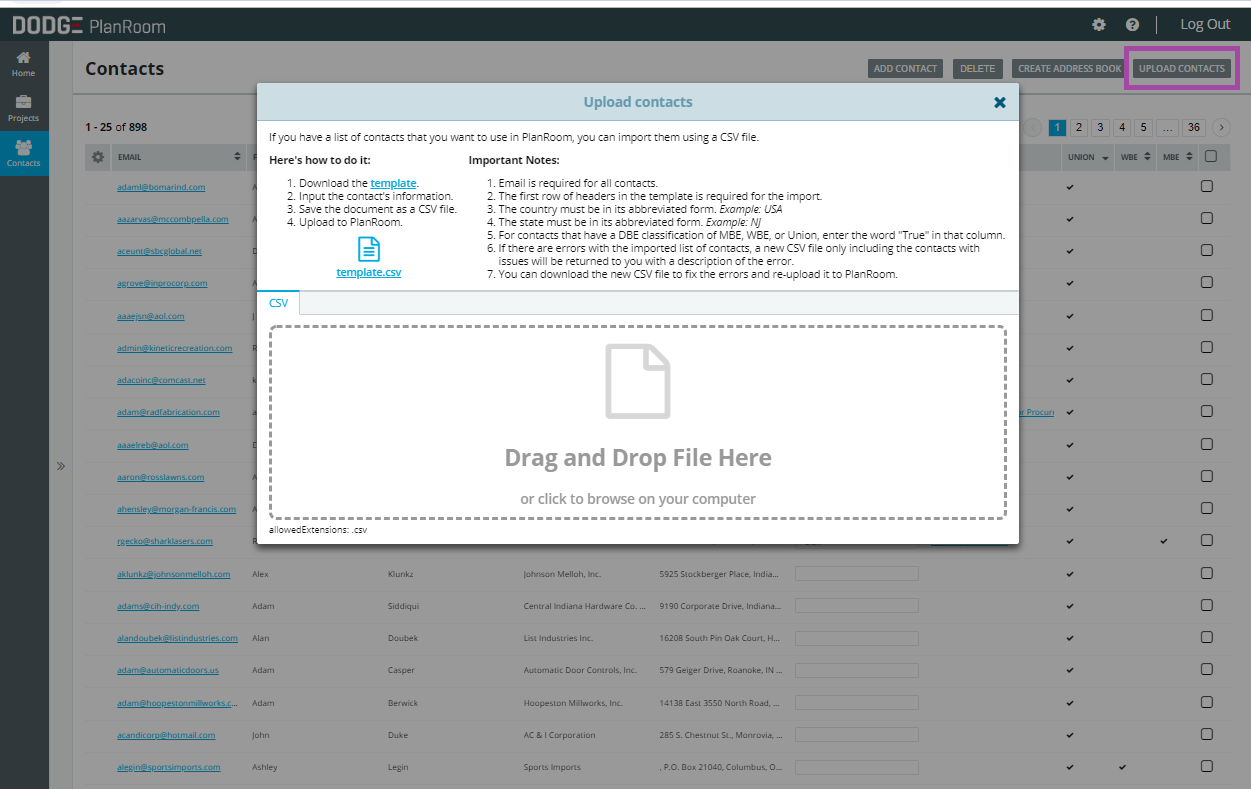
Watch how to upload a contact from a spreadsheet
Sharing projects with invitees
To invite contacts to a project, click the Project tab, select the project name, click the Invitees tab and then click Add invitee button at the top right of screen.
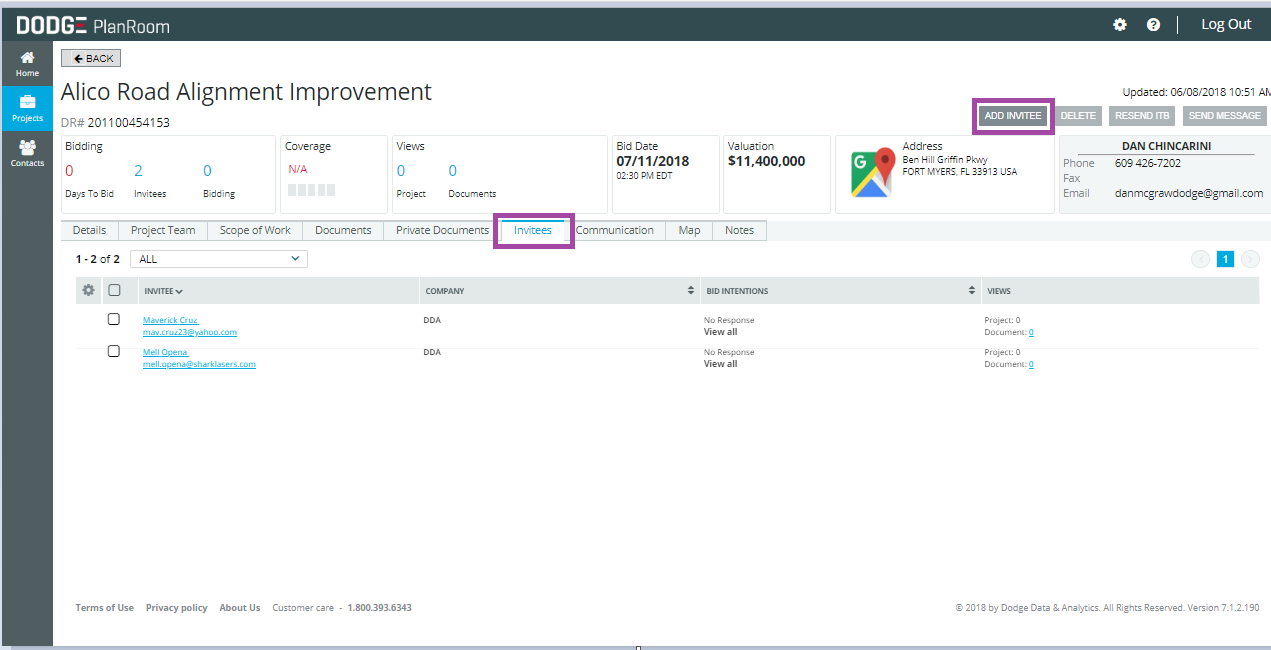
A new screen will appear with a listing of all your contacts. You can select which contact to add as an invitee by selecting the check box next to their name. Once a selection is made, click the Send Now button. This step will generate an email to your contact, inviting them to view the project.
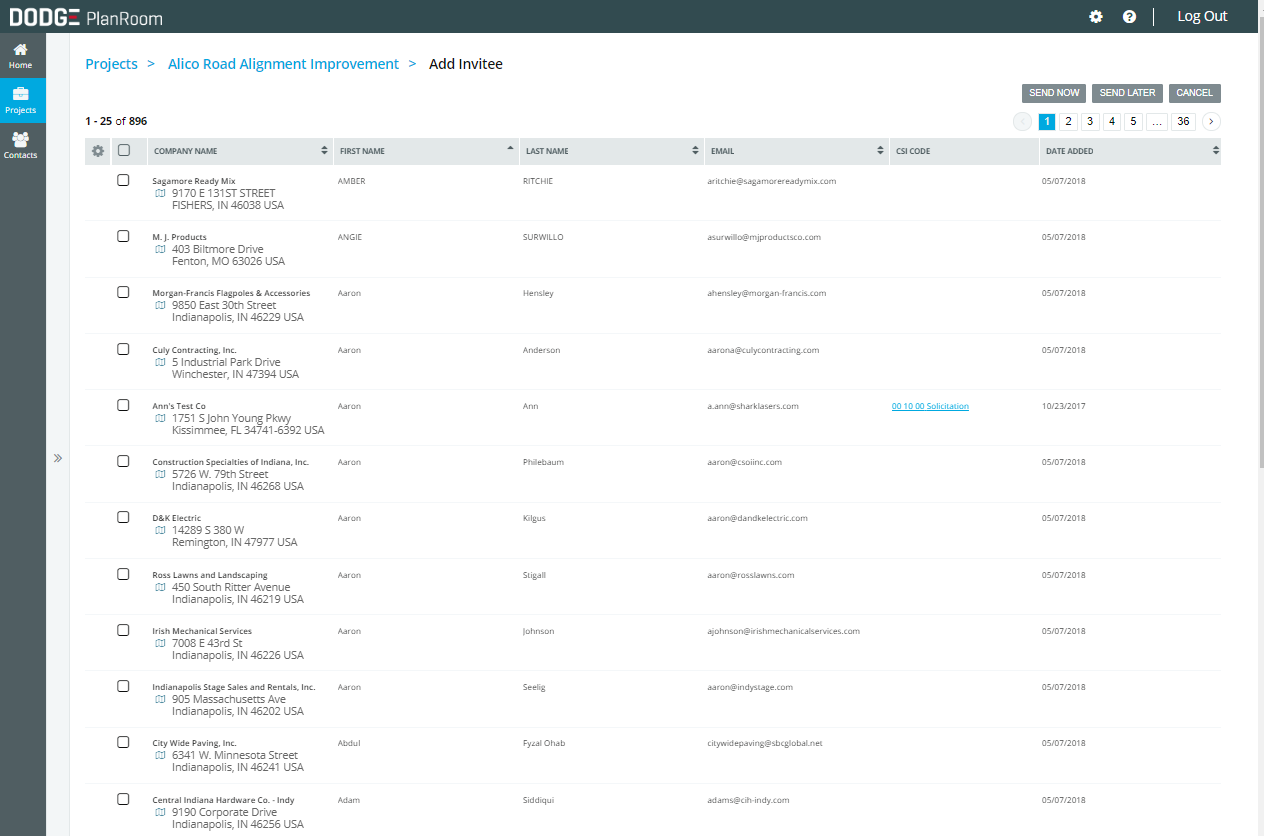
When you view the project invitees, you will now see a list of who you invited to this specific project.
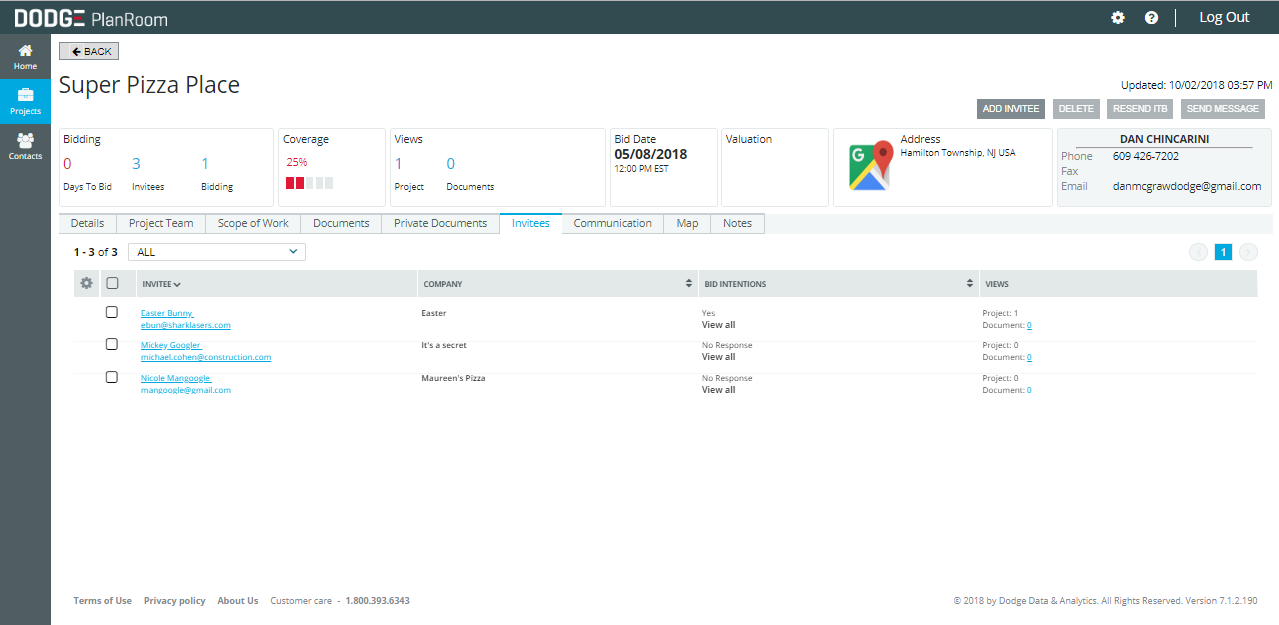
Watch how to share a project with invitees
This view will show you which documents the invitee has viewed and downloaded.
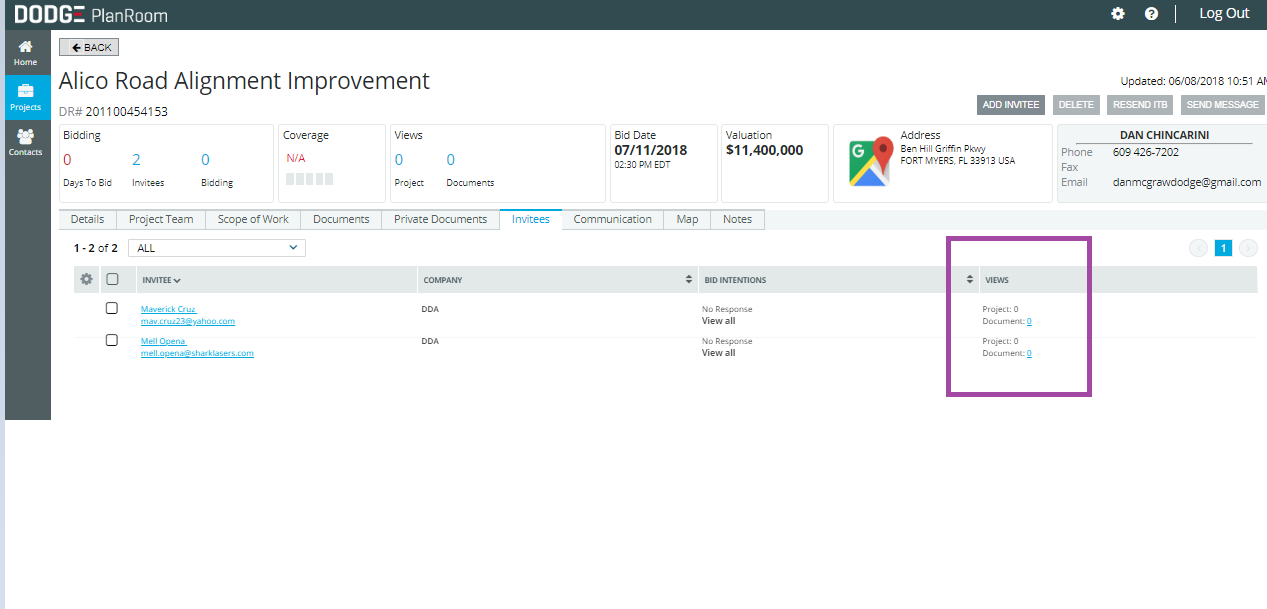
To search for contacts, you can sort each header in the Contact view.
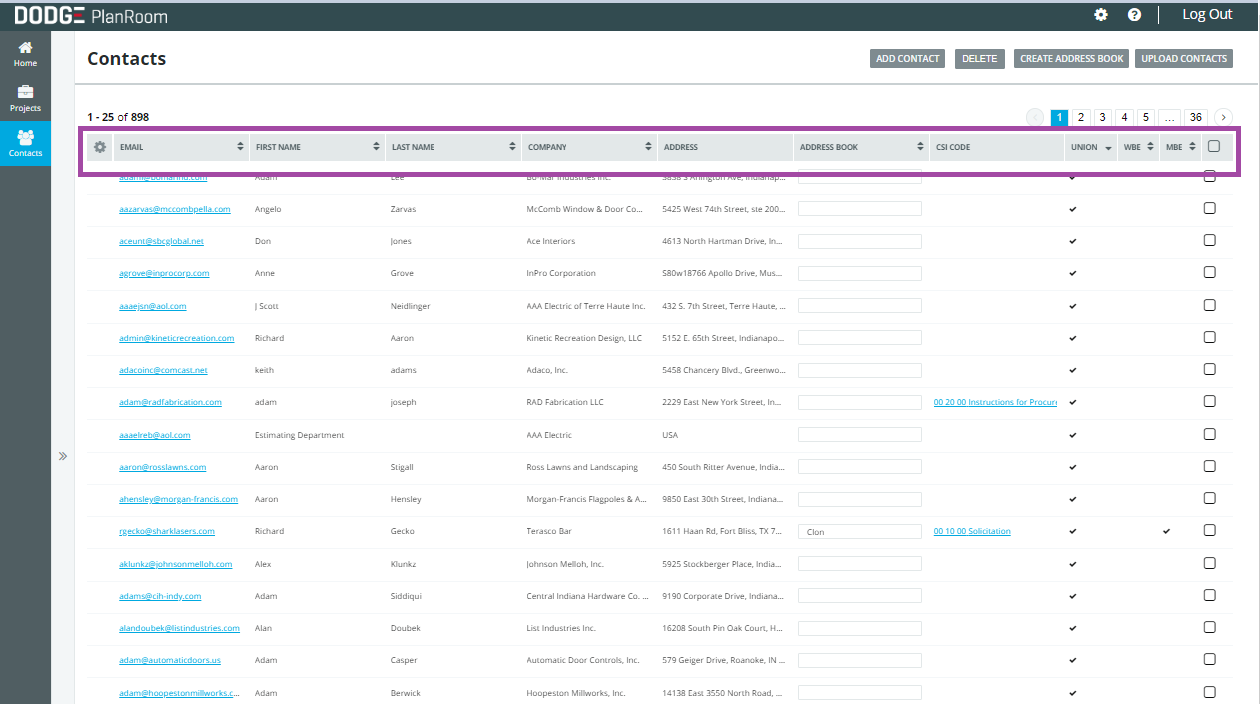
|